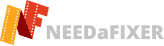How To Put Together A Storyboard For Video In 10 Steps
Avoid the temptation to just switch the camera on and start filming. Your video, whether you are making a documentary, a promotional video or a 30 second commercial, will only be as good as the planning which went into it. A storyboard is the essential tool in a video makers kit. The flow of the video can be planned, through sketched visuals, in order to drive the shooting sequence. Using a storyboard will avoid errors of continuity, and make sure the important messages take centre stage.

- Decide on a medium – traditional story boards will be paper based. Many creative film makers wouldn’t consider any other medium. There are now online tools and software which can be used instead. If you are more comfortable on a computer then these might be for you. Wipe clean white boards are great too, especially if you are likely to make a series of edits. Use whatever medium, pens, pencils or chalk, whatever helps you feel most creative.
- Create a template – If you decide to use a digital storyboard, the software may well offer a choice of template styles ready made. If you are making your own then think about how much detail you wish to include in each scene. Is dialogue important? Will the scenes need lots of accompanying notes? If space allows, this template can be on a large wall or table, meaning you can stand back and imagine the overall story.
- Establish a timeline – In what order will the action take place? Concentrate on the main message being put across by the video. There may be opportunities throughout the story to add subtle reminders of the main message. Make sure you include any introductions and explanations. A subplot in the video’s story will be confusing if it hasn’t been introduced or explained. Having the video’s timeline to hand is great for avoiding those continuity errors or confusing the viewer with time jumps.
- List the key scenes – Your storyboard needs to give the whole team involved in making the video an overview of how you imagine the finished product. The main characters, subjects and moments of action should be clearly emphasised along with the plans to transition from one scene to another. If you are making a short commercial video, this information needs to happen quickly, but clearly. Whatever the length of film, stay focussed on which scenes, frames even, are essential for the video’s message.
- Start drawing – Don’t worry, there is no need to be an accomplished artist! Find a way to represent each of your settings and locations, and be consistent. Don’t forget, NEEDaFIXER offer a complete video production service. If the storyboard process, or any aspect of the video is too daunting, we can supply the very best professionals for every aspect of your video. If sketching really isn’t your thing, cut out images from magazines or find them on the internet and print them. Use art packages on the computer too, there are so many tools available.
- Write a description for each box – Once you have a storyboard timeline with some sketches, start to think about some detail. A description of each scene will back up the sketches and offer the whole creative team a further insight into your vision for the video. In the description you should include confirmation of which characters and subjects are involved. Describe how you imagine the scene’s movement to take place. Also include plans for transitions to and from this scene.Clothing and any character accessories can be annotated here too.
- Add dialogue where needed – If your characters are going to be interacting then now is the time to add in the dialogue. Even if your video is a simple interview, having well planned timing of speech adds gloss to the production. Your video might be narrated by an unseen voice. Writing the narrator’s lines on the storyboard will help with creating timing for transitions. Make notes as to where and when any text should appear on screen. If you are making a marketing or promotional video then consider subtitles. Search engines are capable of finding your video based on keywords being used within subtitles.
- Edit by thinking in 3D – Start adding detail to your storyboard. Each frame of each scene needs to work in the context of the story being told. Let your creative team understand the scenes by introducing depth. If the surroundings are important then the characters and subjects should be amongst the scenery. If not, then the location can be sketched smaller and more vaguely, making sure the subjects are the focus of the scene. Order characters by not standing them on the same horizontal line. Like we said, you don’t need to be an artist, but the trick of where the subject’s feet are in relation to each other immediately tells us who is nearest the camera.
- Re-order and play with sequencing – Let your storyboard develop as you go through the creative process. Don’t be hamstrung by the original order. It might be that once you can see the full story in front of you, some scenes appear irrelevant or mis-placed. Make sure you record the original order before shuffling, adding or removing scenes, just in case you decide that it was just fine as it was originally.
- Fine tune with the team – If your storyboard becomes too much of a rigid set of guidelines, you might be missing out on ideas from your colleagues. Armed with your storyboard, start brainstorming the video with everybody involved. You may find that camera operators, actors or characters, editors, in fact anybody else involved, may have some great ideas which you hadn’t considered. Working together, using your storyboard as a guide, you and your team can add those extra touches of finesse to the project.
Putting together a storyboard builds the solid foundations upon which a great video can be produced. Whatever your video project, here at NEEDaFIXER, we can offer support in any area where you may feel more expert help is required.
Get in touch today, to see how we can help your video tell the story as you imagine it.